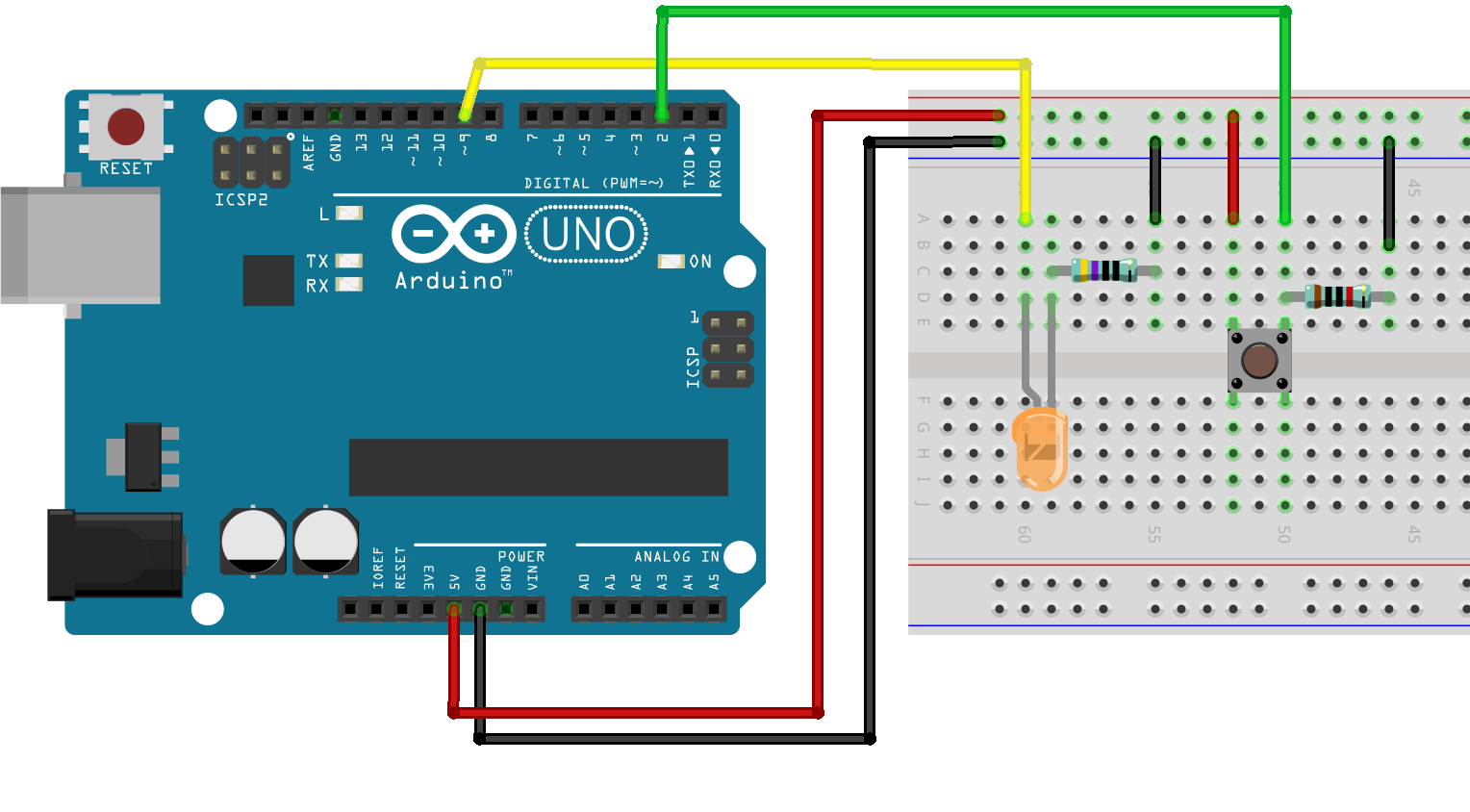Digital Input: digitalRead()
Reading digital signals with the Arduino or any other microcontroller is quite simple. You can just use the function digitalRead() which returns a HIGH or LOW depending on the voltage of the pin that you read.
Schematic #
Breadboard View #
Code #
The code below does the following:
int btnPin = 2;
int ledPin = 9;
int btnState = 0;
void setup() {
// Open the serial port
Serial.begin(9600);
// set the button pin to be an input
pinMode(btnPin, INPUT);
// set the LED pin to be an OUTPUT
pinMode(ledPin, OUTPUT);
}
void loop() {
// read the button pin
btnState = digitalRead(btnPin);
Serial.print("Button state: ");
Serial.print(btnState);
if (btnState == HIGH) {
digitalWrite(ledPin, HIGH);
}
if (btnState == LOW) {
digitalWrite(ledPin, LOW);
}
}