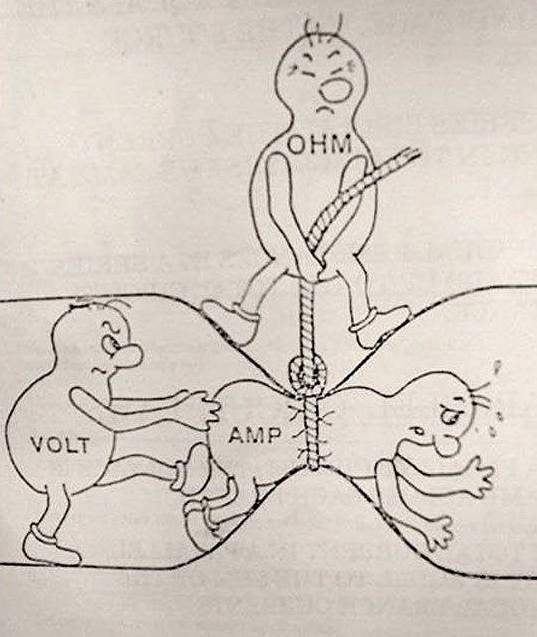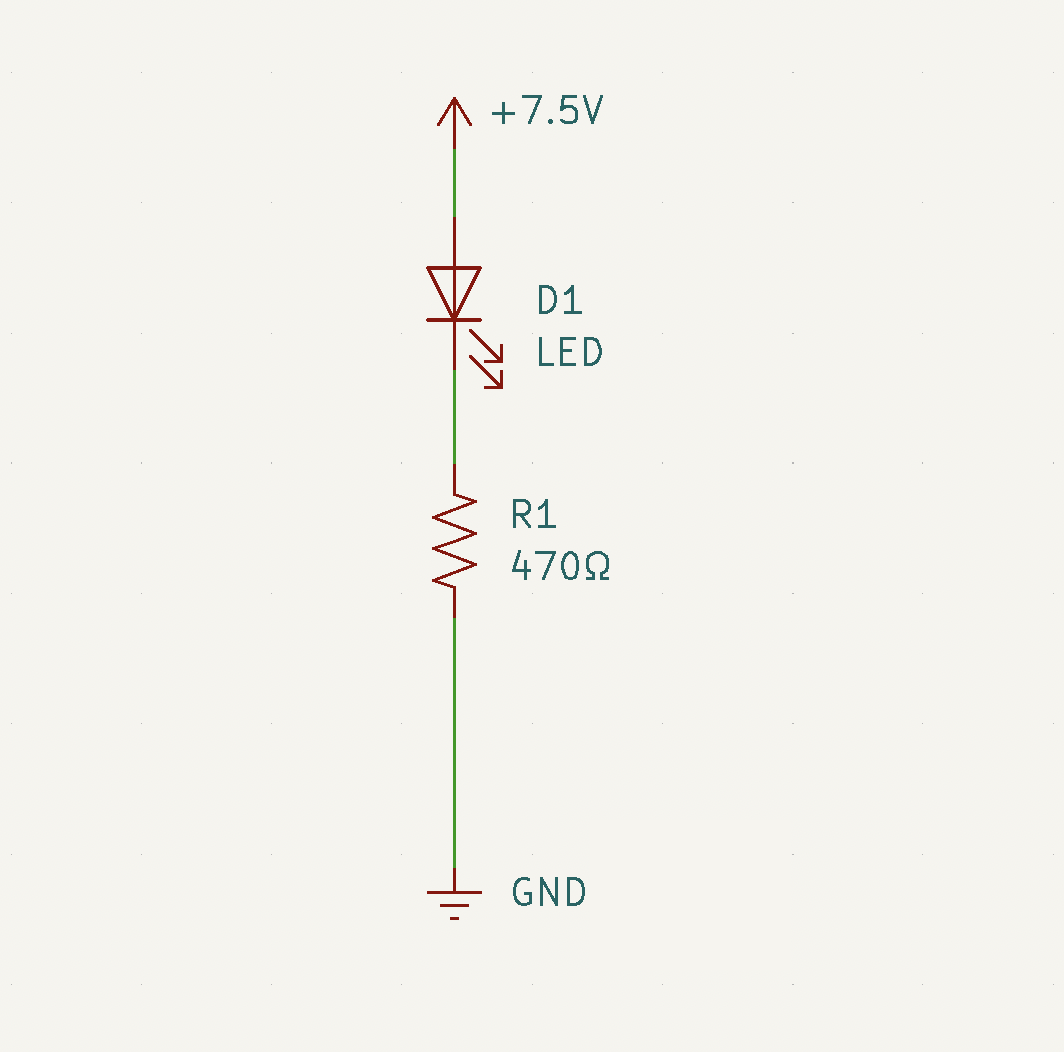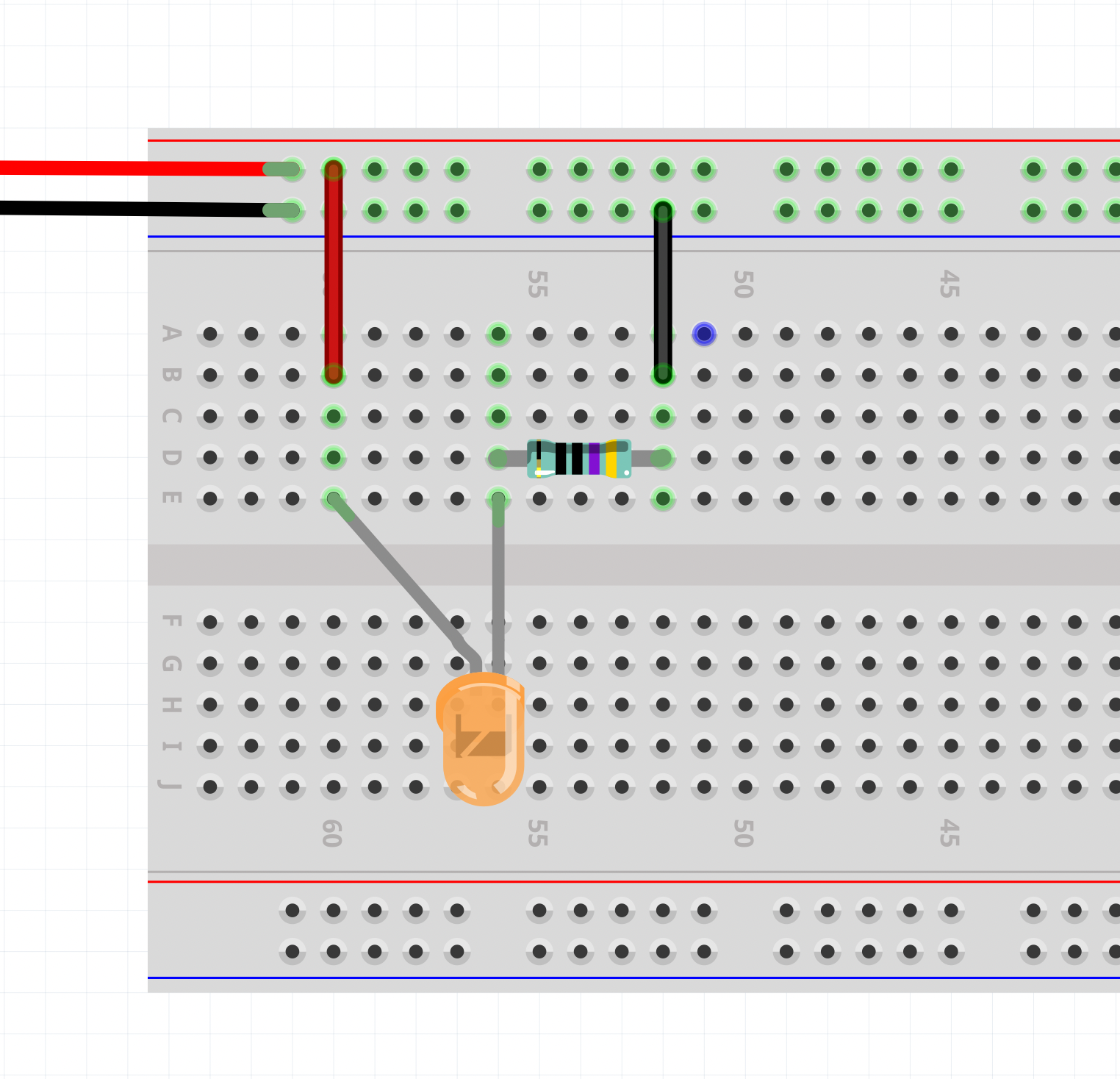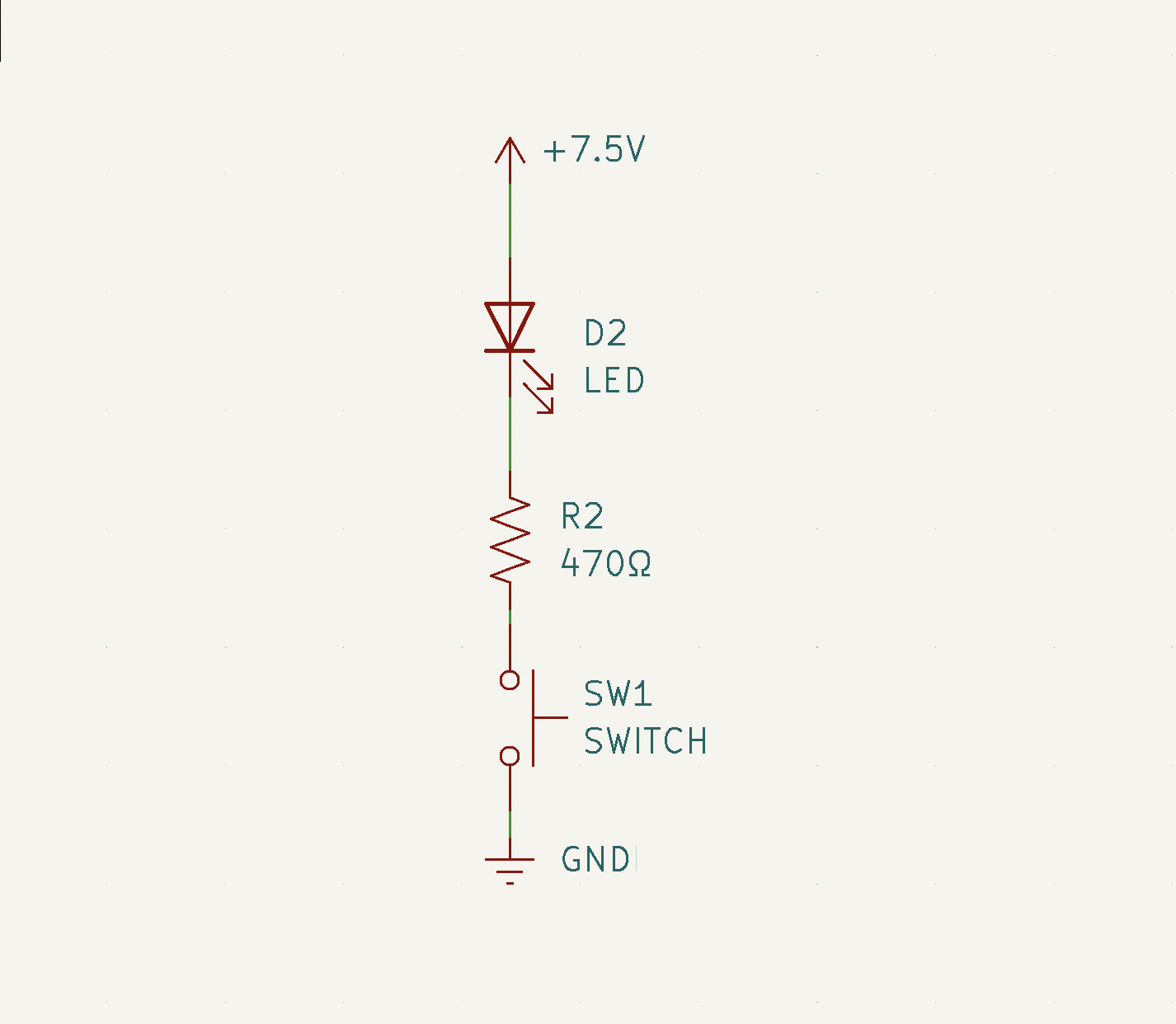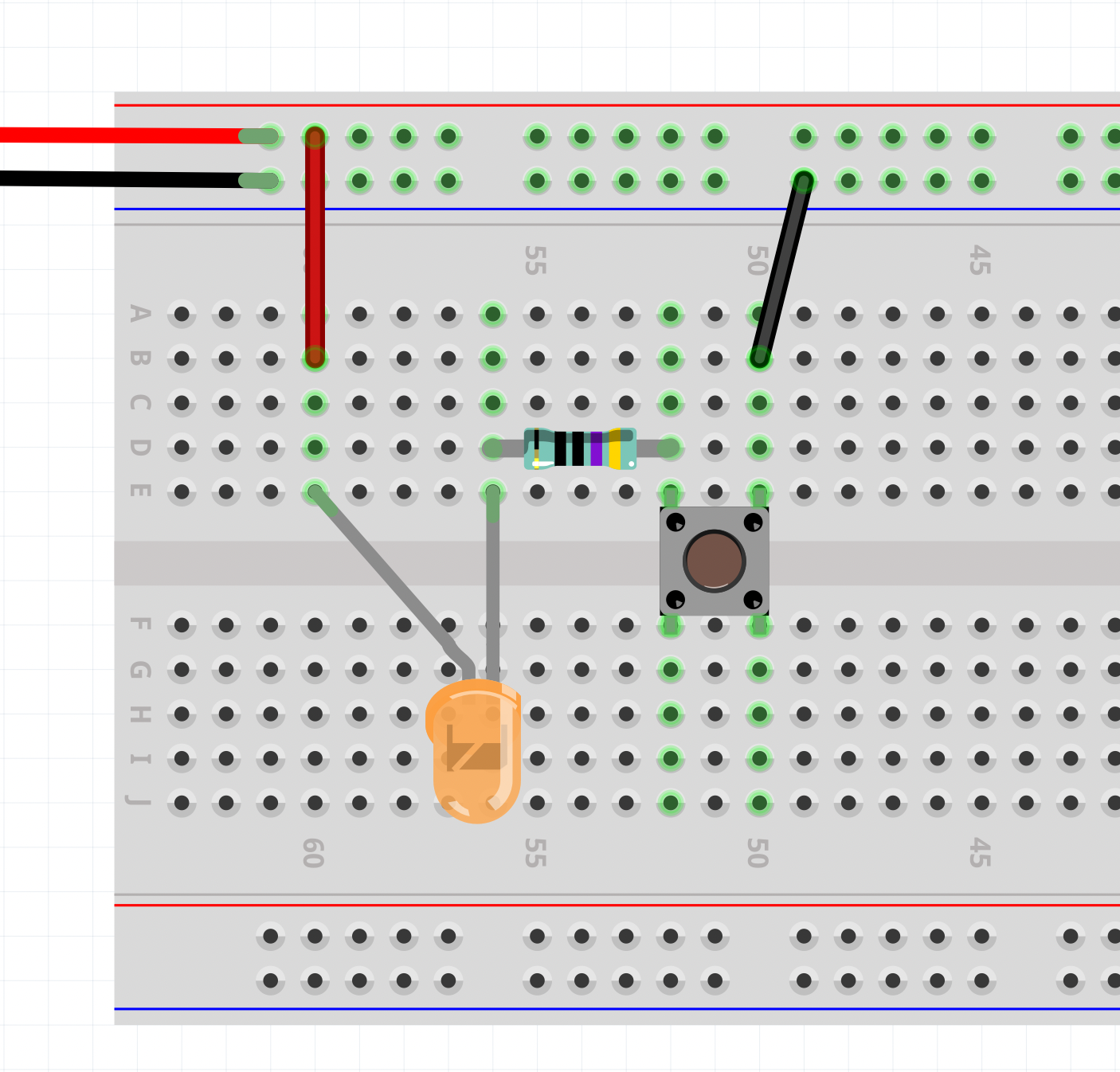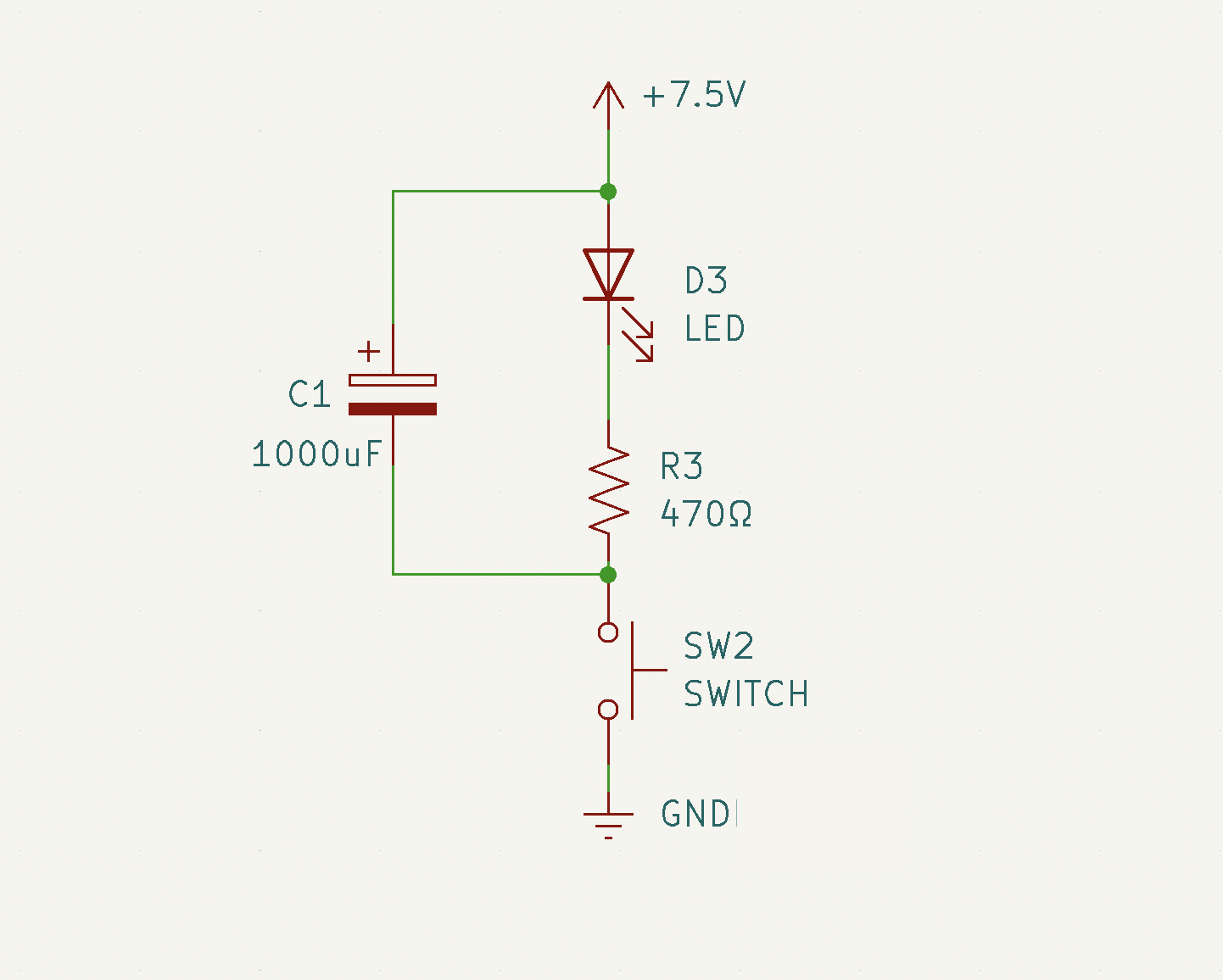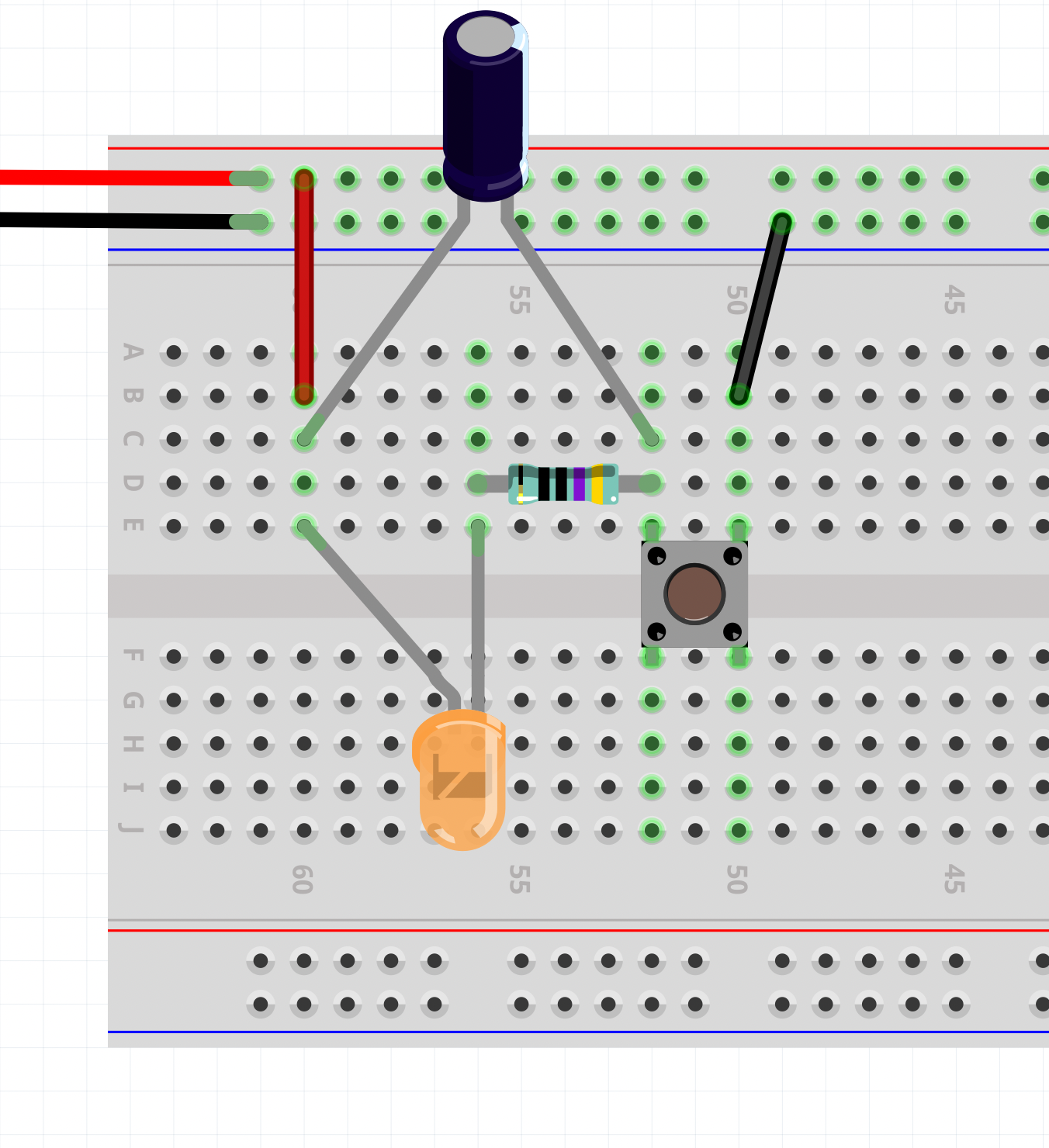Introduction to Electronics
Inspiration #
Lecture Slides #
Tutorial – Electronics: Fundamentals #
See the Electronics: Fundamentals Tutorial
Tools: Multimeter #
Tools: Breadboard #
Examples #
LED with a current limiting resistor #
LED and Switch #
LED and Switch with a capacitor #
Prepare for Thursday #
- You will need to bring a laptop. If you don’t have one, let Matti know and we can figure out something.
- Download and install the Arduino IDE 2.2.1 or setup your browser to work with the Web Editor